操作步骤:
第一步:不同类型邮箱生成授权码方式不同,具体授权流程请参考:
QQ邮箱操作指导: http://help.dianxiaomi.com/help/getRefreshContent.htm?id=582&parentId=9
163/126邮箱操作指导: http://help.dianxiaomi.com/help/getRefreshContent.htm?id=580&parentId=9
sina邮箱操作指导: http://help.dianxiaomi.com/help/getRefreshContent.htm?id=583&parentId=9
outlook、Hotmail邮箱操作指导 : http://help.dianxiaomi.com/help/getRefreshContent.htm?id=581&parentId=9
yahoo邮箱操作指导 : http://help.dianxiaomi.com/help/getRefreshContent.htm?id=584&parentId=9
第二步:【客服—邮件管理—添加授权,输入信息完成授权】
注:【1】邮箱添加成功后可进行测试
【2】可进行编辑、添加签名
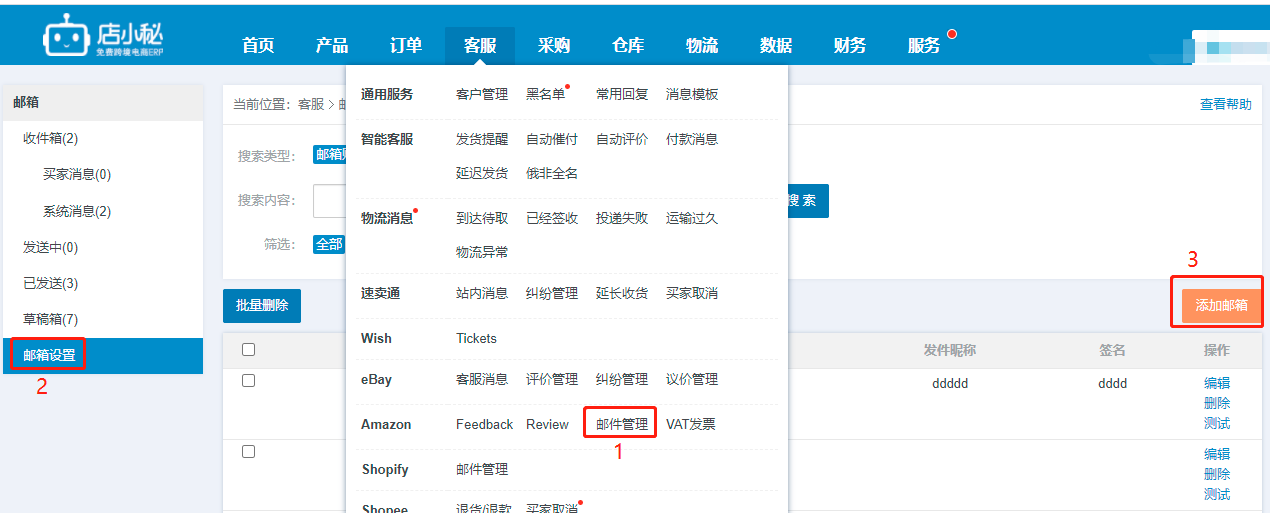


第三步:【用户名—平台授权—点击Amazon图标—找到授权的Amazon店铺—绑定邮箱】
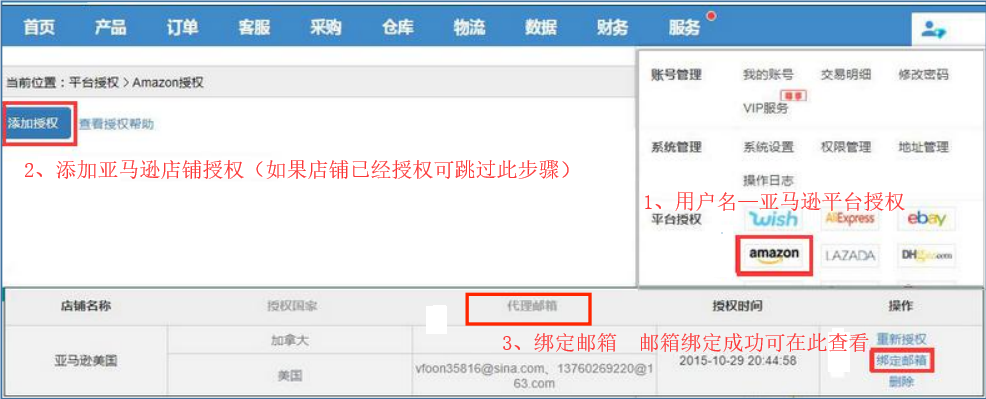
第四步:邮箱授权完成可以同步邮件并回复,具体查看 http://help.dianxiaomi.com/pre/getContent.htm?id=766
